GCash saves your day. Do you already have a gcash account? If not,here is a very simple way to have. Just follow the intructions.
1) Be sure to have a TM or touch mobile sim or Globe Sim card either a prepaid or postpaid.
2) Insert your simcard. This is for you to verify your registration later.
3) Download the gcash application.
4) Open the application. When you see the photo below, just type the sim card number you want to register on gcash. See the example below.
5) Just click NEXT. After that you will receive your code thru text or sms.
6) After you received the code, type the code the click SUBMIT CODE.7) Just wait while gcash process it for just a few minutes. After that gcash will open with your name on the top like the arrow is pointing to in the photo.
8) Your number at the bottom of your name.

9) You will be given a temporary Gcash MPIN. This is a 4digit number you will use to access your gcash account or application. This is very important so NEVER share it to anyone. Change your temporary GCash MPIN with number you could easily remember but hard to guess by others. A piece of advise, please do not use your birthdate. To change your GCash MPIN, log in to the app using our temporary GCash MPIN. In the side menu, go to Settings then click Change GCash MPIN. See photo below.

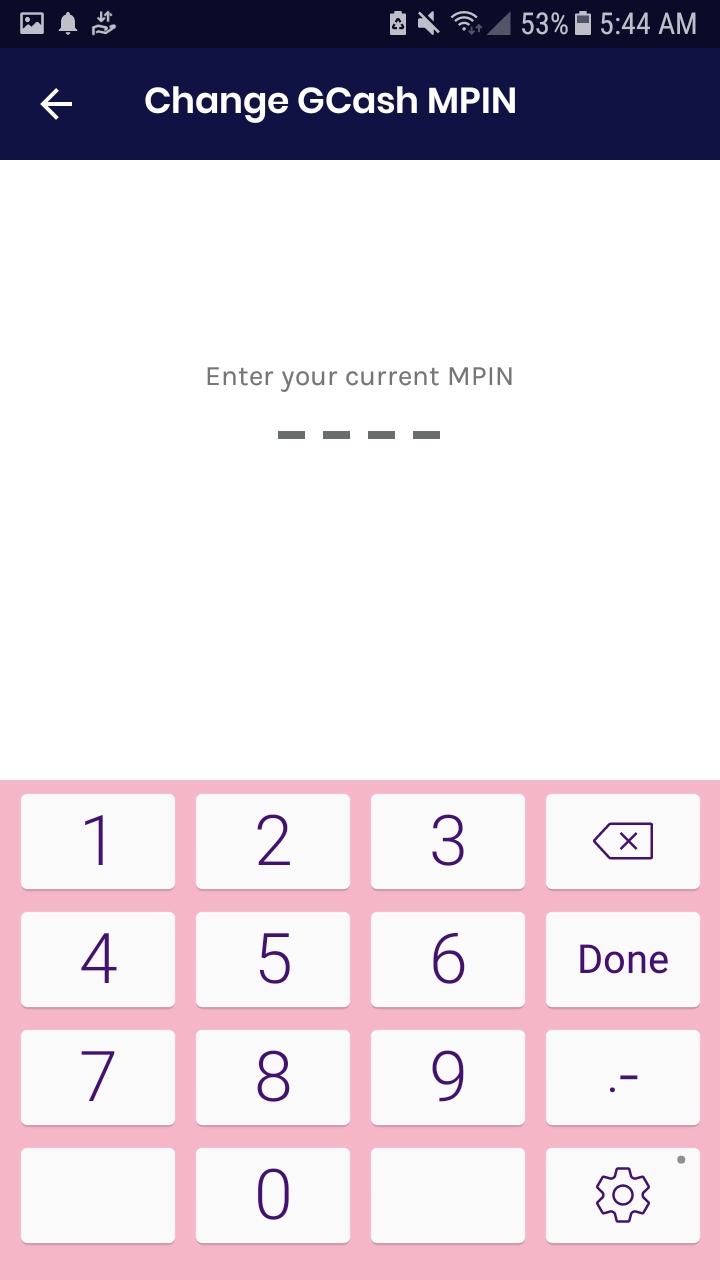


Note guys:
Please do not forget to keep your pin code private. Never share it to anyone.
There you go guys. You already created your gcash account.




